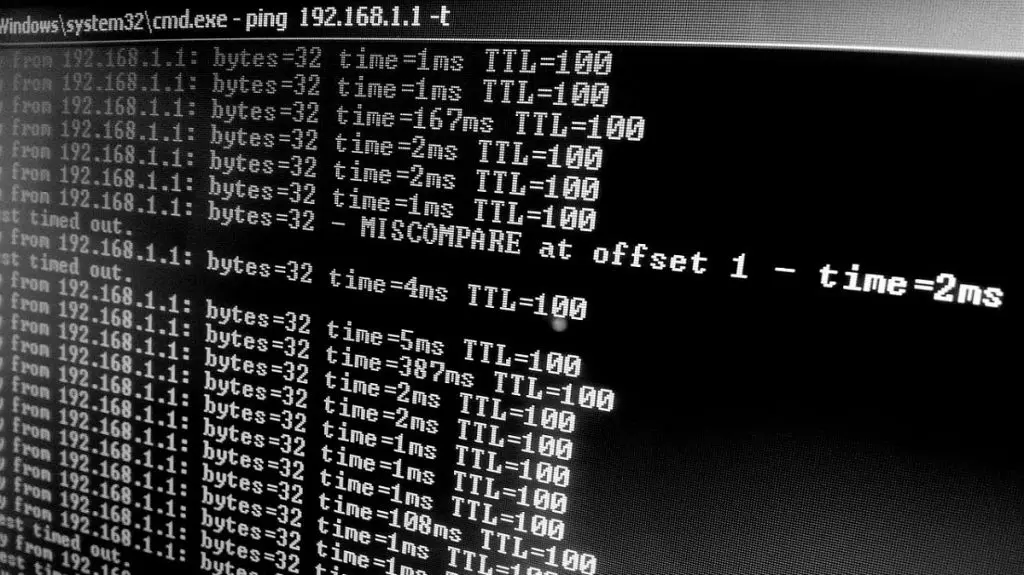
Useful CMD commands
From time to time, it is useful to know some CMD commands. Here are the ones I consider most useful.
tracert Path followed by a package
tracert -d Same, but does not resolve domain names
cipher /W:C: Overwrites the disk, also can encrypt files.
fc Compare files
sfc /scannow Checks the Windows 10 system files.
DISM /Online /Cleanup /CheckHealth Checks the system.
DISM /Online /Cleanup /ScanHealth Scans the system
DISM /Online /Cleanup-Image /RestoreHealth Performs a system restore
chkdsk Checks the disk status
chkdsk /r /t Fixes disk errors
tasklist Lists tasks
taskkill /f /t /
powercfg /energy Displays power information
powercfg /batteryreport Show battery information
netsh wlan show wlanreport Displays wifi status
netsh interface show interface Displays the network interface
netsh interface ip show address | findstr "IP Address" Displays the IP of each interface
netsh wlan show profile Show the list of wifi networks
netsh wlan show profile wifinetwork key=clear |
findstr “Key Content Show the passwords of your wifi networks
netsh advfirewall set allprofiles state off Turns off the firewall
netsh advfirewall set allprofiles state on Turn on the firewall
netsh interface ip show dnsservers Displays the different DNS servers
nslookup Allows us to check DNS addresses
ipconfig /all Show network info
ipconfig /release Releases the DHCP IP
ipconfig /renew Renews the DHCP IP
ipconfig /displaydns Show DNS information
findstr Searches for a line of text in a file or in an output (like grep)
clip Sends the output of a command to a clipboard
ipconfig /flushdns Clears DNS information
cls Clears the information screen
getmac /v Displays the MAC address
assoc Displays the file association
ping -t Ping continuously without stopping
netstat -af Displays open ports listening
netstat -o Show active connections
netstat -e -t 5 Displays network statistics every 5 seconds
route print Displays the routing table
route add
route delete Deletes a route
shutdown /r /fw /f /f /t 0 Reboots the PC and enters the BIOS
wmic path SoftwareLicensingService get OA3xOriginalProductKey Shows Product Key (Exec with Admin Privileges)
runas /use
copy /b image.extension+folder.zip image.extension Hide zip or rar files inside an image
cipher /E Encrypt files in a folder
attrib +h +s +r foldername Hide a folder from everyone (attrib -h -s -r foldername To unhide it)
systeminfo Display detailed system operating and configuration
info
subst q: c://filelocation Map a regular folder as a mounted drive
subst /d q: Remove the mounted drive
curl wttr.in/location Show the weather
curl checkip.amazonaws.com Check Your Public IP Address
curl qrenco.de/https://jonthan.xyz Generate a QR code of any webpage
start https://jonthan.xyz Open any website
del /q /f /s %temp%\\* Delete temporary files to clear space
del /s /q C:\\Windows\\temp\ Same as before, but specifying the disk.
Special mention: If you search for "Sysdm.cpl" in the Search Bar, and then enter the Advanced tab, you can change your PC's performance-related settings based on system animations. This is useful for when you have a low-level PC. This way, you can disable useless animations to get better performance.