
Markdown Beginner Guide
I am not an expert, but this is more than enough for me
Markdown is more complex than you think, is not only about headings and tables, you can also make complex graphs and even network representations (I'm not joking with this). Today I will share with you, fellow developer, my own beginner guide for Markdown.
# Heading H1
## Heading H2
### Heading H3
#### Heading H4
##### Heading H5
###### Heading H6
This is normal text
**This is bold text**
_This is italic text_
*This is also italic text*
- This
- is
- an
- unordened
- list
1. This
2. is
3. a
4. list
1. Ordered
1. If you use
2. Tab
1. It is possible
2. to use
3. subsections
1. really cool
[This text has a link to www.google.com](www.google.com)
[This text displays an image if you click on it](./path/to/image/example.jpg)

>"This text is a quote"
>
>-Jonathan
~~Text through~~
Table:
| Name | Content | Price |
|------|---------|-------|
| Name | Content | Price |
| Name | Content | Price |
|------|---------|-------|
|------|---------|-------|
|------|---------|-------|
| Name | Content | Price |
| Name | Content | Price |
| Name | Content | Price |
| Name | Content | Price |
| Name | Content | Price |
|------|---------|-------|
|------|---------|-------|
To put some code, use inline code, like `print("Hello, you beaty thing")`
But the best practices is to use code snippets, indicating the lenguage:
````java
int b = a + c;
systemprintoutln(b);
````
Let's end this with some tricky stuff.
Take a look into Mermaid. It allows us to make diagrams and visualizations.
```mermaid
graph LR
subgraph Name 1
A(internet) --> B[your server]
end
subgraph Name 2
B --> D[whoami1]
E[ubuntu test] --> D
end
subgraph Name 3
B --> G[whoami 2]
end
E-..-> G
```
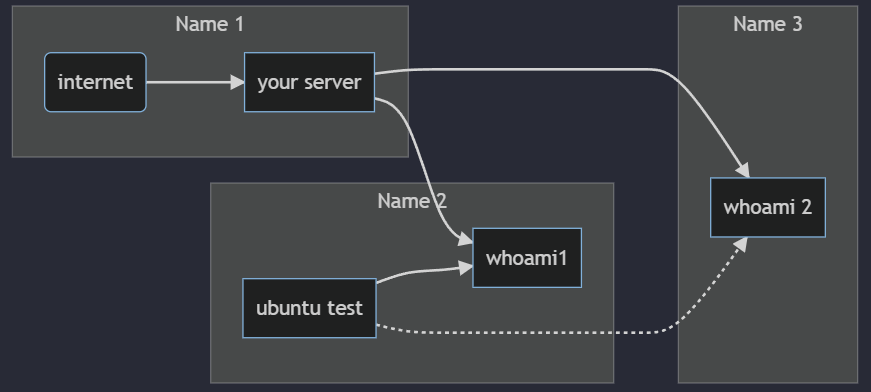
I recommend you to check mermaid and make more complex diagrams if you work with networks in a daily basis, because it is truly useful for this purpose.
Thanks for reading my quick guide of Markdown. It is short, but the best things in life are short, and I hate to spend 20 minutes reading the filling of some random article from a guide in the internet about how markdown help some developer to cope with the dead of his lost cousin. Guides should get straight to the point :)