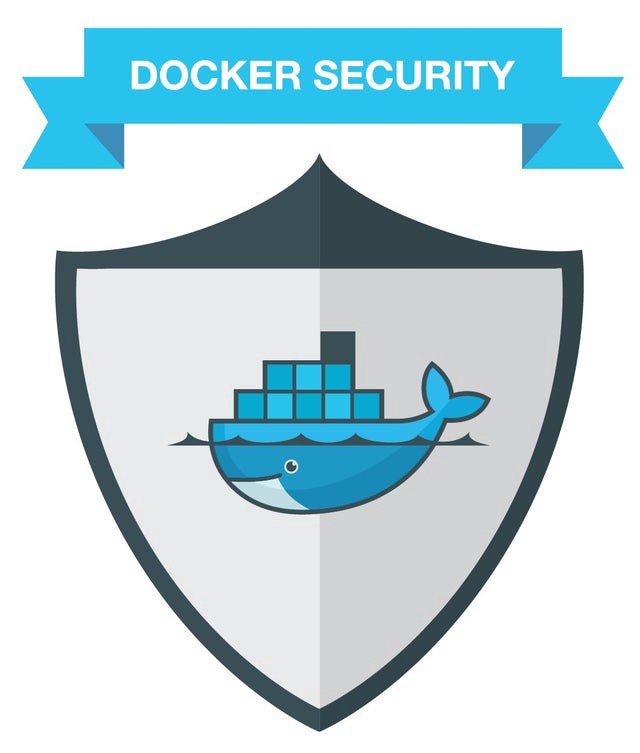
How to secure Docker
Some tips to have a more secure experience while using Docker
Ok, the other day I was browsing my bookmarks when I came across an interesting post about Docker security. Because of this, I'm going to share some tips for you to secure your Docker. This way, you will feel safer while using Docker to run some dangerous software, preventing access to your host machine.
Tip #1: Do NOT have outdated containers running in your server.
This applies too to Docker itself. Using software outdated, even when we use containers, is insecure, and can lead to vulnerabilities. Containers talk directly to the kernel, so a kernel related vulnerability which can allow the user to modify the kernel, can lead us to a disaster.
Tip #2: Do NOT expose the Docker daemon socket.
"But, if my containers need to comunicate with other containers..." Well, do it at your own risk, buddy. I do not encourage anyone to do this. You can do it, but following good security practices, as seen in the Docker Documentation.
Tip #3: Do NOT run your containers as root user.
Use an unprivileged user, during runtime:
docker run -u 4000 alpine
Or during build time:
FROM alpine
RUN groupadd -r myuser && useradd -r -g myuser myuser
<HERE DO WHAT YOU HAVE TO DO AS A ROOT USER LIKE INSTALLING PACKAGES ETC.>
USER myuser
You should also enable namespace support.
Tip #4: Do NOT run containers with all capabilities.
For those who don't know what capabilities are, they are a set of privileges. Docker, by default, runs with only a subset of capabilities. But, you can drop some capabilities (using --cap-drop) to harden your docker containers, or add some capabilities (using --cap-add) if needed. Remember not to run containers with the --privileged flag (this will add ALL Linux kernel capabilities to the container).
The most secure setup is to drop all capabilities --cap-drop all and then add only required ones:
docker run --cap-drop all --cap-add CHOWN alpineTip #5: Do NOT let any container to escalate privileges.
Always run your docker images with --security-opt=no-new-privileges in order to prevent escalate privileges using setuid or setgid binaries:
docker run --security-opt=no-new-privileges alpineTip #6: Do NOT allow your containers to communicate between them.
By default inter-container communication (icc) is enabled - it means that all containers can talk with each other (using docker0 bridged network). This can be disabled by running docker daemon with --icc=false flag.
If icc is disabled (icc=false) it is required to tell which containers can communicate using --link=CONTAINER_NAME or ID:ALIAS option:
docker run --link=web alpineTip #7: Do NOT forget about using a good security module.
I have seen information about seccomp or AppArmor. This will help you to protect yourself againts vulnerability.
Tip #8: Do NOT allow your containers to use as much CPU and memory as they can. Set limits.
You can limit memory, CPU, maximum number of restarts (--restart=on-failure:<number of restarts>
Refer to the documentation for more information about ulimits, or to this documentation about memory and cpu limits during runtime.
Tip #9: Do NOT allow your containers to write to your file system if possible.
If you can, use read-only using --read-only flag. For instance:
docker run --read-only alpine sh -c 'echo "whatever" > /tmp'If an application inside a container has to save something temporarily, combine --read-only flag with --tmpfs like this:
docker run --read-only --tmpfs /tmp alpine sh -c 'echo "whatever" > /tmp/file'
In Docker-Compose would be something like:
version: "3"
services:
alpine:
image: alpine
read_only: true
It is possible to do it with volumes:
web:
container_name: web
image: nginx
volumes:
- /home/user/nginx/html:/usr/share/nginx/html:ro
This option is also available in runtime:
docker run -v volume-name:/path/in/container:ro alpineYou can do this using the --mount option:
docker run --mount source=volume-name,destination=/path/in/container,readonly alpineTip #10: Do NOT forget about static analysis tools.
There are a few useful tools that can help you in various ways. This list is from that article I previously mentioned above:
To scan your containers in search of vulnerabilities:
Free
Commercial
- Snyk (open source and free option available)
- anchore (open source and free option available)
- JFrog XRay
- Qualys
To detect secrets in images:
- ggshield (open source and free option available)
- SecretScanner (open source)
To detect misconfigurations in Docker:
Tip #11: Do NOT forget about logs.
Set up an appropriate log level, you'll thank me later. Countless time I've been safe by logs. You should configure the Docker daemon to log events that you would want to review later:
docker-compose --log-level info up Tip #12: Do NOT forget about linting your Dockerfiles during build time.
It is as easy as following a few good practices:
- Ensure a USER directive is specified.
- Ensure the base image version is pinned.
- Ensure the OS packages versions are pinned.
- Avoid the use of ADD in favor of COPY.
- Avoid curl bashing in RUN directives.
Aaaaaand that's it, folks. Following this tips, you should be safer while using Docker. Have a nice day, friend.
Credits
https://cheatsheetseries.owasp.org/cheatsheets/Docker_Security_Cheat_Sheet.html