Useful CMD commands
From time…
Continue reading...
Windows related tech
From time…
Continue reading...Hello! If you want to configure a computer to have Windows 10 activated for free (all of this works also for Windows 11 because Microsoft devs repeated the licensing system and like 90% of the internal functionality) then you will have to follow some simple steps.
Step 1: You must get an ISO of w10 or w11 from anywhere.
You can get it from official sites or from mirrors:
All the ISOs, include the Office installer, can be found in this page: https://massgrave.dev/genuine-installation-media.html
W11 ISO
Microsoft official:
https://www.microsoft.com/en-us/software-download/windows11
Mirror:
https://linuxct.space/Windows/
W10 ISO:
Microsoft official:
https://www.microsoft.com/en-us/software-download/windows10
Pirated Windows, in case you want to choose a specific version:
https://tb.rg-adguard.net/public.php
Attention:
As such, if you feel like it, you can download an ISO previously debloated by others and then you can go straight to the heart of the matter.
https://ameliorated.info/documentation.html
Ok, and now?
Step 2: Flash the ISO on a pendrive with at least 8 gigabytes of space (it's a lot, I know, but it's a big ISO).
You have several options to do it, but if you already have another PC running Windows, I recommend you Rufus:
Here is a quick tutorial:
https://www.youtube.com/watch?v=Wt0Q-DBejIw
Here you can download the program:
https://github.com/pbatard/rufus/releases/download/v3.17/rufus-3.17.exe
If you have a Linux PC, I recommend you Ventoy:
Or SUSE imagewriter: https://software.opensuse.org/package/imagewriter
Step 3: Insert the flashed usb into the machine where you want to install windows and once the installation environment starts, we can freely hit next until we get to the part that asks for an activation code.
We have two options:
We put one of these:
https://gist.github.com/Azhe403/d261f2aadccfc2fb20e00414342a3093
Or we click the "I do not have an activation code" to continue with the installation.
Well, assuming you haven't put in one of the activation codes I've put above, let's do a little trick to activate Windows.
Step 4: You should be, by the end of the installation, in front of a empty windows desktop. Now we have to activate windows.
Execute this code in the powershell command line with admin privileges:
irm https://massgrave.dev/get | iex
That's it, skip to the next step, the one with the comand Line Interface.
If you want documentation for this step, go to https://massgrave.dev/
Let's enter this webpage:
https://github.com/massgravel/Microsoft-Activation-Scripts/releases
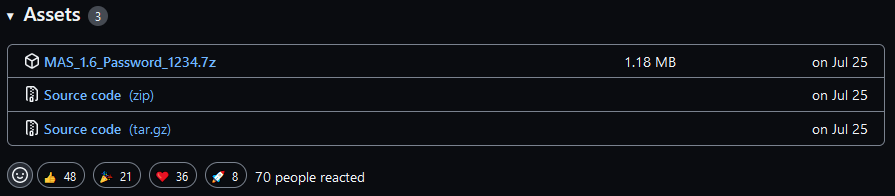
Now, we have to unzip this file. But we do not have any zip program yet. Let's jump there to another webpage in order to download useful programs. This webpage is Ninite. This webpage allows us to install multiple program just by executing one single exe file. Once you have marked the programs that you want to install, click the button "Get your ninite". Then, run the exe file you just downloaded.
Ok, now that you have installed 7zip (I recommend that one, it's the best for me), unzip the file we previously downloaded. For me was MAS_1.6_Password_1234.7z. The password is 1234 (obviously).
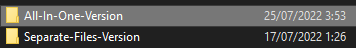
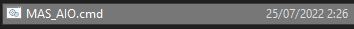
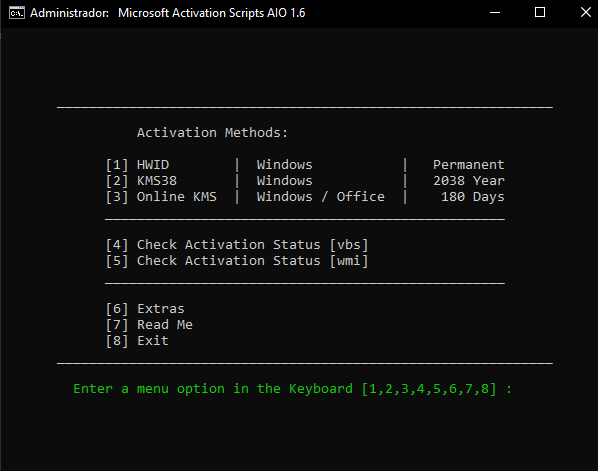
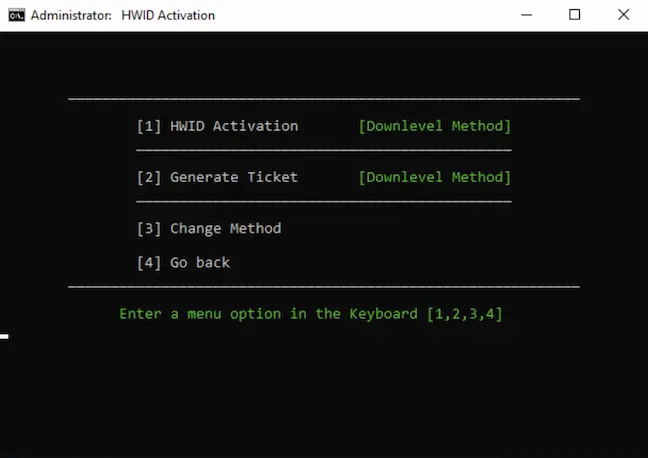
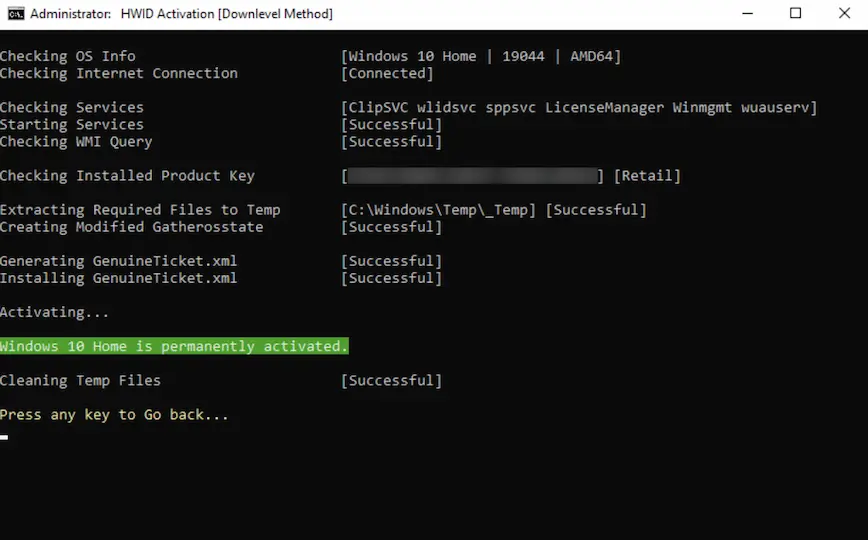
Let the script run until all it's done. Then, check if windows have been activated.
To check activation status in Windows 10, select the Start button, and then select Settings > Update & Security and then select Activation . Your activation status will be listed next to Activation.
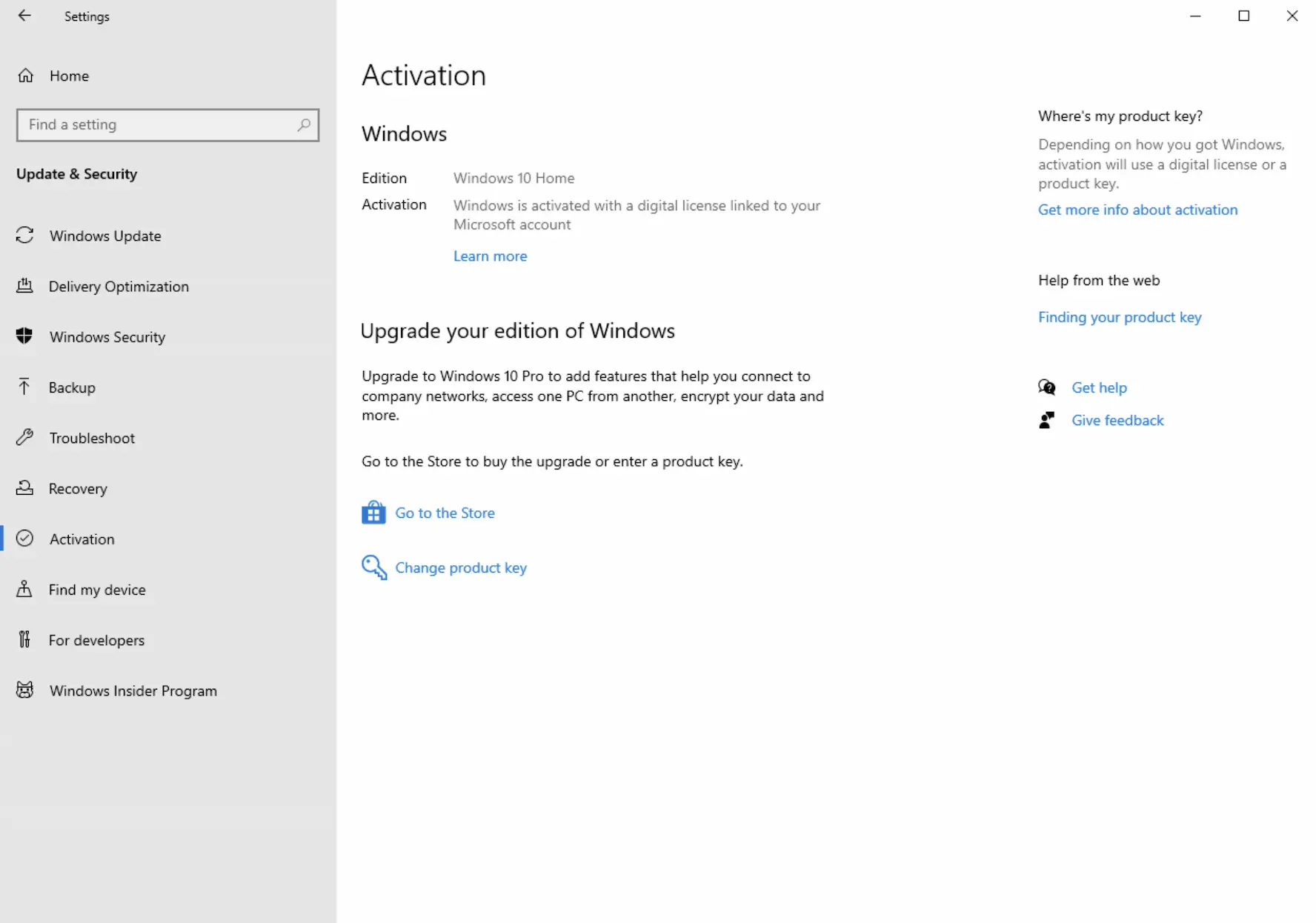
Attention: An alternative to all of this is to use
https://github.com/kkkgo/KMS_VL_ALL
Ok, by now you should have a windows 10 or 11 installed and activated in your computer :)
Continue reading...